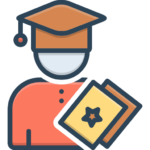Start Your Career in Windows Server Administration Training by Getin Technologies
Begin your career in Windows Server Administration Training program at Getin Technologies. Our course is designed with the most extensive curriculum: covering server installation and configuration, troubleshooting, security management, and more. The training by our professional experts will equip you with the practical hands-on approach of real-world readiness. Getin Technologies offers you updated training materials compatible with the latest industry standards, so you will always be ahead of the curve in terms of IT evolution. This knowledge will enhance your power to efficiently and confidently manage Windows Server environments. Our flexible learning options are designed for every learner’s needs-from self-paced learning to a classroom environment. By the end of this course, you will be well-equipped to take certification exams and tackle roles that require advanced Windows Server skills. Join us today and start building a successful IT career.