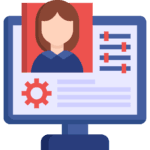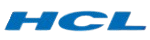Tableau Training in Kovilpatti
Getin Technologies, Tableau Training in Kovilpatti, equips students with the ability to transform un-comprehended raw data into meaningful entities through dynamic visualizations. It takes you from table basics to advanced techniques, making sure one is effective and strong with all tools that are going to help him or her with the proper analysis and the related storytelling. Industry experts will lead you through this training, with real-time projects, allowing you to create impactful dashboards and reports. You will master joining and merging datasets, working with computed fields, and creating interactive visualizations. Our comprehensive training programme ensures you are equipped to launch and establish your data-driven career using Tableau, and that you will be completely prepared for the complex business challenges and hard-won insights that will inform those decisions. Placement assistance and mock interview sessions are also provided so you have the skills and confidence to step out of the training programme and into the real world.
What is Tableau?
Tableau is a leading data visualization tool that allows you to convert raw data into easy-to-understand visualizations. It’s a game-changer for businesses and professionals looking to gain insights, make data-driven decisions, and communicate complex information effectively. Whether you’re a beginner looking to master the basics or an experienced user aiming to elevate your skills, our Tableau Training program is tailored to meet your needs. Our comprehensive course provides hands-on experience in data visualization and analysis. Learn to create impactful dashboards, enhance data-driven decision-making, and boost your career prospects. Join us to master Tableau and unlock the power of data. Enroll now and embark on your data analytics journey with us!





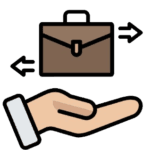

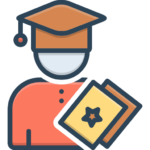

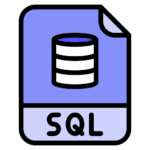
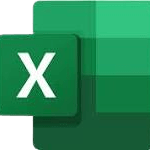



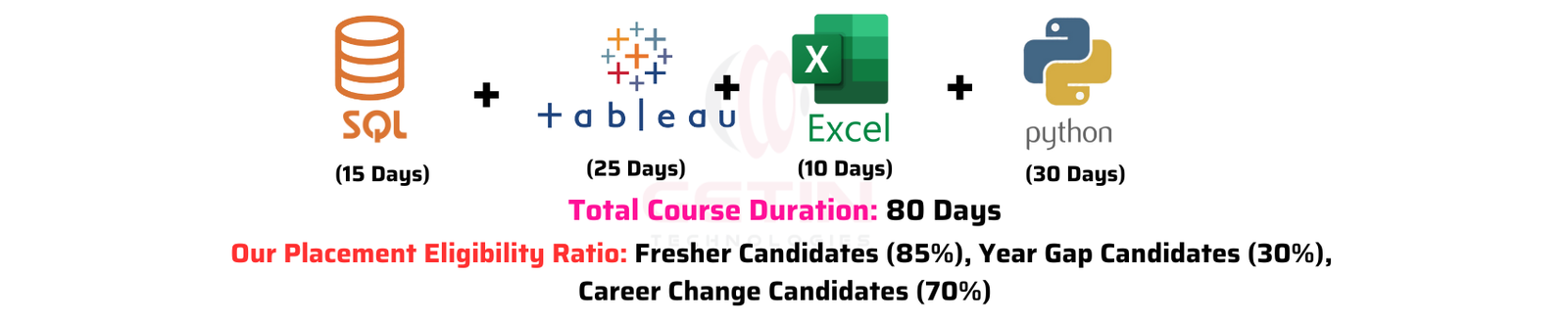

 20% Offer for College Students from Total Course Fees.
20% Offer for College Students from Total Course Fees.