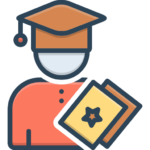Optimize Team Performance: Energize Collaboration and Productivity with Professional SharePoint Training at Getin Technologies
Getin Technologies offers expert SharePoint training to maximize team performance by enhancing collaboration and boosting productivity. An absolute bet for teams, from basics to advanced features, it’s all there-hands on training for document management, improved communication, and simplifying project tracking. Participants will learn about practical usage of SharePoint to ensure seamless collaboration between departments and real-time sharing of data, with streamlined workflow management. SharePoint is trained to be used in conjunction with other Microsoft products to offer a cohesive, effective workplace. This course is application-based and equips teams to better create and share, and manage information to drive organizational success through efficiency. Beginners can discover how to create and manage SharePoint lists, libraries, and workflows to enhance collaboration effectively.