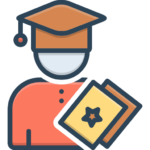PowerShell Training at Getin Technologies
Take PowerShell Training in Getin Technologies for higher productivity and efficiency. In our practical sessions, we will assist you to transform into an expert from a beginner and cover all from scripts, cmdlets, and techniques of automation. Develop skills for better management of systems, lighten the load of IT tasks, and go on increasing productivity. Acquire hand-on experience during real-time when real-world scenarios are guided by instructors who will get you working with your acquired knowledge right from the real time. Whether you would be managing servers, workflow automation, or even troubleshooting, PowerShell will essentially bring it all together. Getin Technologies is now open for registration to boost your IT career!