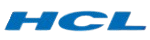Master Data Analytics Training in Kovilpatti
Dive into Data Analytics with Getin Technologies Data Analytics Training in Kovilpatti, covering SQL, Power BI, Advanced Excel, and Python. This course is crafted for individuals looking to master essential tools for data handling, analysis, and visualization. Learners will understand the principles of SQl for data extraction, how to use Power BI for charts dashboards, Advanced Excel for operations on data and prediction analytics using Python, programming capabilities. In these classes, students will learn how to work with the time and weather data to plot graphs and come up with conclusions from the available data. In this Career oriented Program, join us to complete the career in data analytics along with their support and learning which is industry based at every levels of the program. Join us to unlock a career in data analytics, with expert support and industry-aligned learning at every step.

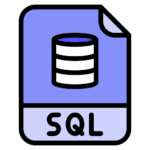
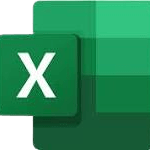






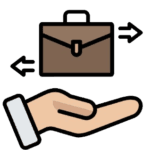











 20% Offer for College Students from Total Course Fees.
20% Offer for College Students from Total Course Fees.