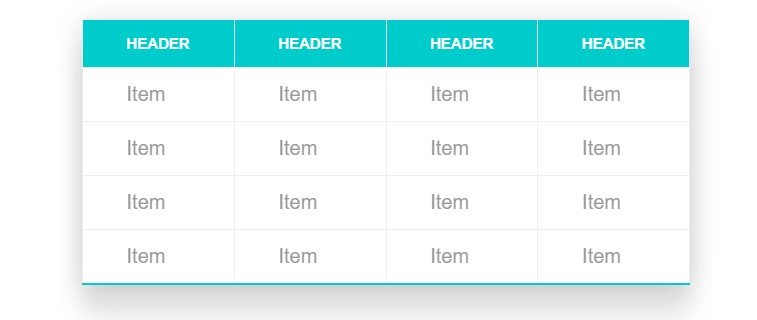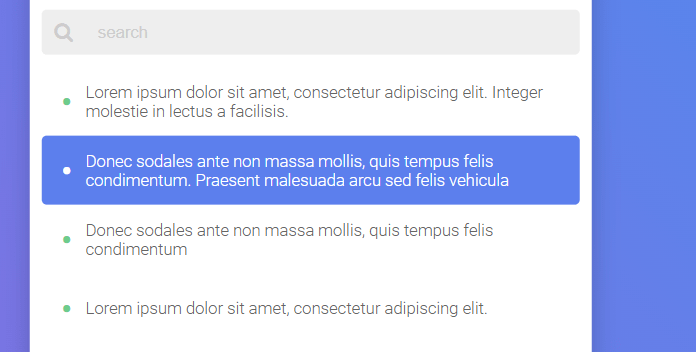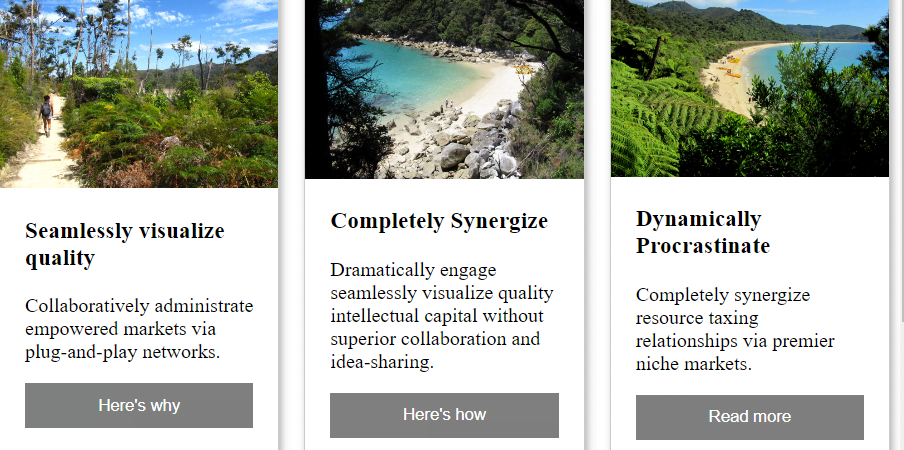Unleash Your Web Design Creativity with Getin Technologies CSS Training in Virudhunagar!
Get your maximum potential of web design with Getin Technologies CSS Training in Virudhunagar. If you’re a beginner in the arena of web development or simply want to elevate your current skill sets, this course is going to help you master the art of styling and designing gorgeous and responsive websites. You would start learning from mastering the basis of CSS and be taught techniques on Flexbox, CSS Grid, animations, and much more. End. Our highly experienced instructors bring years of industry experience to the classroom and ensure that you learn the application of CSS theory in live projects. You will work through practical exercises and project-based learning, readying you to create visually appealing websites that look amazing on any device. So, step into Getin Technologies CSS Training in Virudhunagar today and be a thorough front-end developer with our comprehensive training in CSS!. Our CSS crash course provides you with the fundamental styling skills you need, including layout, colors, and responsive design. Our CSS crash course provides you with the fundamental styling skills you need, including layout, colors, and responsive design.








 20% Offer for College Students from Total Course Fees.
20% Offer for College Students from Total Course Fees.