AutoCAD Training for Engineers at Getin Technologies Tirunelveli
Getin Technologies, Tirunelveli training is given to engineers in AutoCAD with comprehensive instruction to help them master design and drafting skills. The course includes taking in a number of those significant tools used while implementing advanced techniques so that the participants experience situations that are as close to real world as possible. Guided by industry experts, our curriculum walks learners through projects that reflect engineering challenges.
At the end of the course, students will be confident, technically capable of using AutoCAD in professional environments efficiently and effectively.
Whether aspiring or working as an engineer, architect, or designer, our course will equip you with the necessary skill and confidence for a pass in your field. Join us to advance your career and master one of the most powerful design tools in the industry!







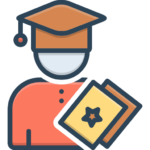


 20% Offer for College Students from Total Course Fees.
20% Offer for College Students from Total Course Fees.



 CAD technicians use AutoCAD to create technical drawings, plans, and designs for various industries. They work under the supervision of engineers and architects to produce accurate and detailed drawings that can be used for construction, product design, and other purposes.
CAD technicians use AutoCAD to create technical drawings, plans, and designs for various industries. They work under the supervision of engineers and architects to produce accurate and detailed drawings that can be used for construction, product design, and other purposes. Architectural drafters use AutoCAD to create technical drawings and plans for buildings and structures. They work closely with architects to translate their design concepts into detailed plans that can be used for construction.
Architectural drafters use AutoCAD to create technical drawings and plans for buildings and structures. They work closely with architects to translate their design concepts into detailed plans that can be used for construction. Mechanical designers use AutoCAD to create 3D models and technical drawings of mechanical parts and systems. They work in industries such as manufacturing, product design, and aerospace to create designs that meet technical specifications and can be produced efficiently.
Mechanical designers use AutoCAD to create 3D models and technical drawings of mechanical parts and systems. They work in industries such as manufacturing, product design, and aerospace to create designs that meet technical specifications and can be produced efficiently. Civil engineers use AutoCAD to design and plan infrastructure projects such as roads, bridges, and buildings. They use the software to create accurate and detailed drawings that can be used for construction and project management.
Civil engineers use AutoCAD to design and plan infrastructure projects such as roads, bridges, and buildings. They use the software to create accurate and detailed drawings that can be used for construction and project management. Product designers use AutoCAD to create 3D models and technical drawings of products such as consumer goods, electronics, and industrial equipment. They work closely with engineers and manufacturers to create designs that are functional, efficient, and aesthetically pleasing.
Product designers use AutoCAD to create 3D models and technical drawings of products such as consumer goods, electronics, and industrial equipment. They work closely with engineers and manufacturers to create designs that are functional, efficient, and aesthetically pleasing.






