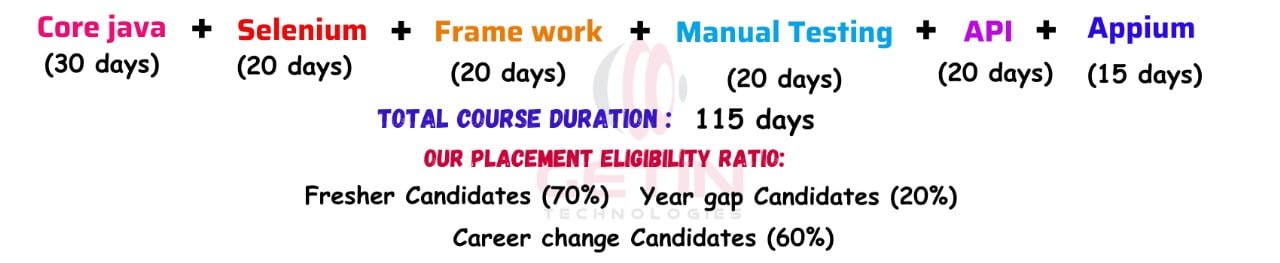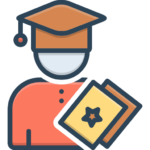Getin Technologies offers comprehensive Selenium training in Tuticorin, providing aspiring professionals with a robust foundation in automation testing. This specialized course equips participants with the essential skills to navigate Selenium, a powerful tool for web application testing. Under the guidance of experienced instructors, students delve into the intricacies of Selenium, gaining hands-on experience in creating test scripts and executing automated tests. The training program at Getin Technologies emphasizes practical applications, ensuring that participants not only understand the theoretical aspects but also develop the proficiency to implement Selenium effectively. With a focus on real-world scenarios, this course prepares individuals for the dynamic demands of the industry.
Whether you are a beginner or an experienced tester looking to enhance your skills, Getin Technologies Selenium training in Tuticorin provides a structured and immersive learning experience, fostering expertise in Selenium automation testing. Join the course to elevate your career prospects and stay ahead in the rapidly evolving field of software testing.