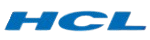Kick-start your career in database management at Getin Technologies, MySQL Training in Virudhunagar. Dedicated to giving a well-rounded approach to learning one of the world’s most popular database management systems-MYSQL, our services span both beginners and experts, guiding you through every step of the way, from basic SQL queries to advanced database administration. Practical, hands-on experience puts the knowledge learned into real-world projects. Our industry veterans instruct you through all aspects of creating, managing, and optimizing MySQL databases, as well as techniques in data security, query optimization, and performance tuning. Join Getin Technologies MySQL Training in Virudhunagar where we lay a solid foundation for your career so that you can face challenging problems in your databases with confidence. Join us and emerge as the MySQL master!
What is MySQL ?
MySQL relational database system is an open-source system which enables users to store, manage, and query large amounts of data in a self-consistent way using SQL and help in the generation and management of databases, guaranteeing overall data integrity and complex queries. MySQL is one of the most used databases in web development; it can host big applications, support thousands of users, and has its fan base. Most popular operating platforms that use MySQL are WordPress. MySQL runs fast and is highly scalable, especially with the strong community support behind it. MySQL is a critical tool for data storage and management of anything from small websites to large-scale enterprise applications.







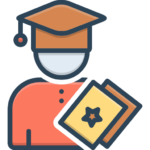


 20% Offer for College Students from Total Course Fees.
20% Offer for College Students from Total Course Fees.