Introduction
- LoadRunner architecture
- Where to install LoadRunner components
- Identify hardware and software needed for installation
- Installing LoadRunner samples
Introduction to VUSER Concept
- Definition of Vuser
- Why VUGEN is Used
- Features of VUGEN
- VUSER TYPES
Streamlining Recording
- Settings to be done before recording
- Modes of recording
- Choosing the right protocol
- Types of protocol LoadRunner supports
- Single and Multiple protocols
- When and how to use more than one Action
- Deleting Action
First touch to VUGEN
- Starting VUGEN
- Understanding VUGEN Environment Options
- Choosing the right protocol
Recording Script using VUGEN
- VUSER Script sections (Init, Action and end)
- Creating New Virtual VUSER script
- Adding and removing protocols
- Choosing New Virtual user category
- Begin Recording on your application
- Ending and Saving a recording session
- Running the Created Script
Introduction to Output window in VUGEN
- Replay Log
- Recording Log
- Generation Log
- Correlation Results
Understanding the VUSER script
- Viewing and modifying VUSER scripts
- Understanding the functions generated in the code
- Getting Help on functions
- Workflow Wizard
- Walkthrough on few LoadRunner functions
- Recap of Steps for creating Vuser Scripts
Actions in depth
- When and how to use more than one Action
- Deleting Actions
- Rename actions
- Import Action into Vuser
Introduction to VUGEN parameters
- Definition of parameter
- Why parameterization is required
- Parameters Limitations
- Creating Parameters
- Types of parameters
- Using Existing Parameters
- Using Parameter List
- Parameterization options
File and table type parameters
- Creating data files
- Properties of file type parameters
- properties of table type parameters
- Setting Parameters properties
- Introduction to setting parameter properties
- Setting properties for internal data parameter types
- Setting properties for user defined functions
- Choosing parameter formats
Data Assignment methods
Data Update Modes
- Each Occurrence
- Each Iteration
- Once
Configuring Run time settings
- About Run time settings
- Configuring run time settings
- Pacing run time settings
Correlations
- Introduction to correlations
- Auto Correlation
- Wdiff Utility
- Manual Correlation
Introduction to Transactions
- What are transactions
- Why we need transactions
- How to insert transactions in the script
- Introduction to content check
- Why we need Content checks
- How to use the inbuilt content checks
- How to build your own content checks
Controller
- Opening controller
- Why we need controller
- Significance of controller
- Features on controller
LoadRunner Testing Process
- Planning the test
- Creating Vuser Script
- Creating the scenario
- Running the scenario
- Monitoring the scenario
- Analyzing the scenario
Designing a scenario
- Creating a scenario
- Run scenario with sample Vuser load
Scenario types
- Manual Scenario
- Goal Oriented scenario
Introduction to Load generators
- What is load generator
- Why we need load generators
Kinds of Scheduling Scenarios
- Schedule by scenario
- Schedule by group
Scheduling scenarios
- About Scheduling scenarios
- Delaying the start of scenarios
- Scheduling a scenario
- Scheduling Vuser groups
- Adding Vuser to Scheduled scenarios
Creating Goal Oriented scenario
- About Planning goal oriented scenario
- Understanding goal oriented scenario design tab
- Defining scenario goals
- Assigning properties to scripts
- Configuring scripts
Monitoring and Analysis Online Monitoring
- About Online Monitoring
- Setting up the Monitoring environment
- Monitor types
- Choosing Monitors and measurements in the controller
- Starting the monitors in the controller
- Opening online monitor graphs in the controller
- Setting monitor options








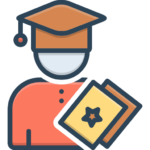


 20% Offer for College Students from Total Course Fees.
20% Offer for College Students from Total Course Fees.










