Learn HTML with experts from Getin Technologies, Virudhunagar
Getin Technologies in Virudhunagar, you will get expert-led training in HTML that contains all the skills a would-be career professional in the web needs to achieve. Our experience professionals will guide you all through the process from basic HTML tags to the advanced techniques. Our program thus ensures a deep understanding of html, whether it is your first time learning it or seeking a refreshment of skills.
You will learn the most important HTML elements, from headings to lists, forms, and tables, while some of the more advanced concepts, such as embedding multimedia and building semantic web structures, also enter the picture. Our hands-on approach guarantees practical experience with real-world projects.
The course is structured to begin from a very basic level and then work its way to more complex items such as responsive web design. By the time you complete it, you will have the skills necessary to build your own websites and be prepared to advance in learning the many web technologies, including CSS and JavaScript.
Enroll now and be a step closer to becoming proficient with HTML and kick-start your career in tech!





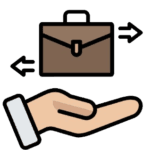


 20% Offer for College Students from Total Course Fees.
20% Offer for College Students from Total Course Fees.







