AutoCAD Training in Virudhunagar for Engineers and Designers at Getin Technologies
Improve your engineering and design capabilities through professional AutoCAD Training in Virudhunagar. The course is an all-comprehensive theoretical and practical coaching workshop for engineers, architects, and designers, especially for mastering the art of 2D and 3D drafting. Industry experts provide hands-on training on the use of AutoCAD tools by being practical and by solving real-life problems or case studies in life.
Be it a beginner or aspiring to be a master, we have the curriculum for it all from the “hello world” command to advanced design techniques. Join us at Getin Technologies and take the first step towards a successful career in design and engineering.







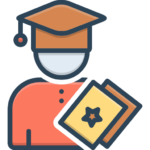


 20% Offer for College Students from Total Course Fees.
20% Offer for College Students from Total Course Fees.










