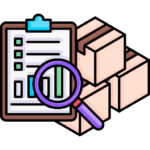Unleash the Power of Data with Advanced Excel Training at Getin Technologies in Madurai:
Getin Technologies Advanced Excel Training in Madurai will help you develop your skills in data management and analysis, changing the way you perceive data at work. Advanced Excel is not limited to the basic tools, intricate formulas, data visualization, and pivot tables coupled with macros are other aspects of the advanced excel course. This allows managing large volumes of data, trend analysis, and making decisions based on solid evidence comfortably. This training provides you hands-on skills which are usable in real time working with Excel, from designing dashboards to producing business reports. In addition, you will learn how to apply conditional formatting and data validation in order to keep your data neat and orderly. You will also get acquainted with some advanced modules of excel such as scenario and what if analysis, this enables you to handle such situations by presenting various possible outcomes thus aiding in decision making.
The course is suitable for individuals whose main goal is to increase organizational efficiency that is why it includes automation techniques aimed at accomplishing more work with reduced time wastage. You will have deep knowledge on Data visualization and presentation techniques and thus, you will do much more than just displaying values in the screen. Come and Join Getin Techonologies Advance Excel Training in Madurai and see how advanced Excel application can lead to increased efficiency in work, better management of reports, and improved job prospects!





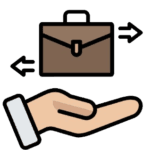

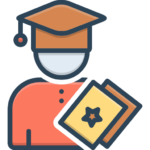


 20% Offer for College Students from Total Course Fees.
20% Offer for College Students from Total Course Fees.